


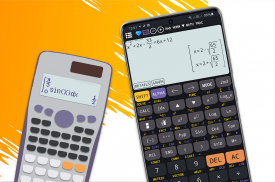





Scientific calculator plus 991

Description of Scientific calculator plus 991
Scientific Calculator Plus 991 is an advanced tool designed for mathematical calculations and problem-solving. This app offers a versatile range of functionalities that cater to students, engineers, and anyone in need of robust mathematical support. Available for the Android platform, users can easily download Scientific Calculator Plus 991 to access its extensive features.
This application includes a smart equation solver capable of addressing quadratic and cubic equations, as well as systems of equations. Users benefit from the ability to solve various types of polynomials efficiently. The calculator supports calculations involving an infinite number of digits, which makes it suitable for complex mathematical tasks that require high precision.
The app's integral and derivative calculators provide users with tools to perform differentiation and integration seamlessly. This functionality is particularly useful for those studying calculus, as it allows for quick and accurate calculations of these fundamental concepts. Additionally, the scientific calculator offers features such as square root calculations, factorials, and pi calculations that are essential for various mathematical computations.
A significant aspect of Scientific Calculator Plus 991 is its ability to handle complex numbers. Users can perform operations involving these numbers, which is crucial for advanced mathematics, engineering, and physics. The app also supports matrix and vector calculations, providing users with the means to solve problems related to linear algebra effectively.
The calculator includes a computer algebra system (CAS) that allows for symbolic calculations. This feature enhances the app's capability to solve equations and manipulate algebraic expressions without numerical approximations. The CAS functionality is especially beneficial for students and professionals who require precise symbolic representations of mathematical problems.
Scientific Calculator Plus 991 also excels in providing users with options for displaying results in both rectangular and polar coordinates. This flexibility is essential for those working with complex numbers and trigonometric functions, as it allows for a clearer understanding of the results obtained from calculations.
For users interested in statistics, the app includes functionalities for calculations involving prime factors, permutations, combinations, as well as the greatest common divisor (GCD) and least common multiple (LCM). These statistical capabilities make the app a well-rounded tool for various academic and professional applications.
In terms of user experience, Scientific Calculator Plus 991 is designed with an intuitive interface that facilitates easy navigation through its numerous features. The keyboard layout is similar to traditional calculators, which minimizes the learning curve for new users. The app also supports unit conversions, a feature that proves useful for students dealing with physics and engineering problems.
The application also contains a range of math and physics formulas, which can serve as a helpful reference for users. This collection of formulas allows for quick access to important equations and principles, enhancing the overall usability of the app. Additionally, the app offers options for customizing themes and fonts, allowing users to tailor the interface to their preferences.
Graphing capabilities are another highlight of Scientific Calculator Plus 991. The app supports function graphs, polar functions, parametric equations, and implicit functions. Users can visualize their mathematical concepts through the graphing feature, which includes tools for drawing tangents, tracing curves, and finding derivatives and roots. The ability to visualize mathematical functions is a key advantage for learners and practitioners alike.
Moreover, the advanced calculator integrates advanced calculations for derivative, integral, and differentiation processes. This integration ensures that users have access to advanced mathematical tools that are essential for higher-level studies and professional work.
In addition to its extensive mathematical functions, Scientific Calculator Plus 991 is equipped with a basic calculator feature, allowing users to perform standard arithmetic calculations. This basic functionality ensures that the app can cater to a wide range of user needs, from simple calculations to complex mathematical analyses.
The calculator's ability to solve fractions and convert between different forms, such as decimal and mixed fractions, further enhances its utility. This feature simplifies the process of working with fractions, making it an invaluable tool for students studying mathematics.
Scientific Calculator Plus 991 stands out as a comprehensive solution for anyone in need of advanced mathematical calculations. Its various features, including equation solving, graphing, and symbolic computations, provide users with a powerful tool for academic and professional tasks. With its user-friendly interface and extensive functionality, this app is a valuable resource for those pursuing studies in mathematics, engineering, and related fields.
Users can easily download Scientific Calculator Plus 991 to take advantage of its capabilities and enhance their mathematical proficiency.


























